When you login, the dashboard will be the first page. This is where you will see your account performance at a glance.
The information refreshes automatically and you can customize what you see on your dashboard.
DASHBOARD COMPONENTS
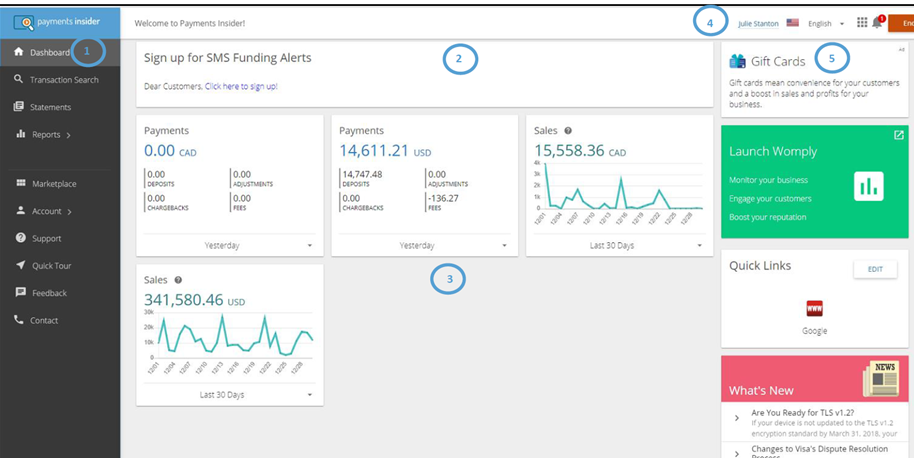
Section 1 - Navigation Bar
Features and tasks you can perform depending on your user right access.
Transaction search, statements, reports, marketplace, account, support, quick tour, feedback and contact.
Section 2 - Account Offerings
If any new features are available those will be displayed here.
Section 3 - Account Data
At a glance charts/widgets specific to your account reports.
Date parameters can be customized by clicking on the drop down (yesterday, last 7 days, last month, year to date and last 12 months).
Section 4 - User Status
User name and notification status
Section 5 - Information
Information specific to your business including ads, quick links and what's new.
CHANGING WIDGETS AND CHARTS
Most of the widgets and charts allow you to view data for different date ranges
If the date range is customizable a drop down arrow displays at bottom of the widget or chart.
CHANGING QUICK LINKS
Quick links include shortcuts to external websites. You can add, remove and rearrange the quick links section
To add a quick link: From quick links section, click edit to open up the quick link management page.
Click on + to display a new row, type in link name and the link URL and click save.