An alternative method to process payments is to use your smartphone or tablet with the Converge Mobile app. You can simply use the mobile app for manual entry by manually entering the card information or in conjunction with an EMV compatible card reader (i.e. Link 2500) paired by bluetooth to your mobile device or tablet.
If you would like to be set up for mobile payments in this way, you would need to get your users mobile pins. Please contact us so we can set up your Converge users as mobile users and provide you with those PINS.
Step 1 - Download the Converge Mobile App from the Google Play Store or Apple App Store
Step 2 - Login using the mobile credentials we supplied to you
From the welcome screen: select Set Up Mobile Card Payments and login using your account ID, User ID and Mobile PIN and accept the End-User License Agreement (EULA) to proceed. 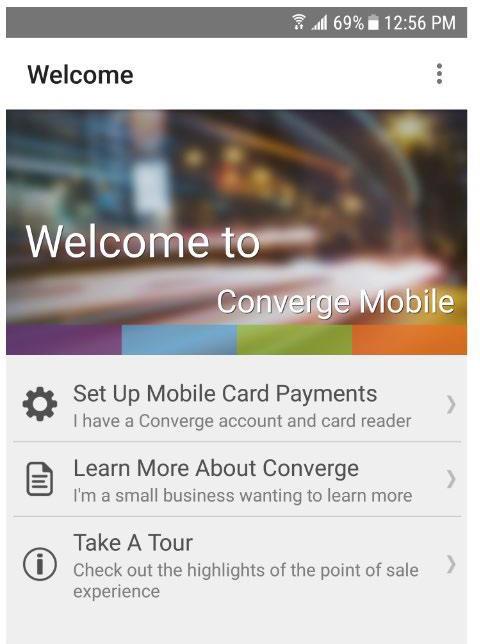
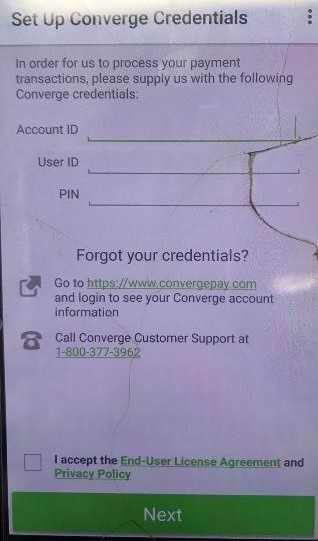
Step 3- Set an app unlock passcode
Depending on the screen you get, there should be option to press skip card reader connection. You will then be prompted to set a 5 digit passcode / unlock code that will be used to login to the mobile app.
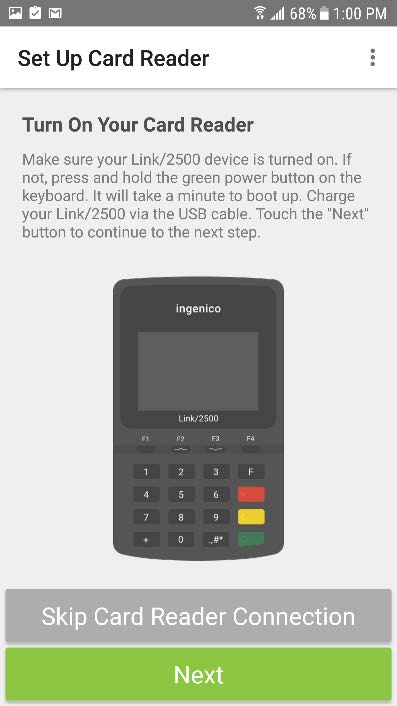
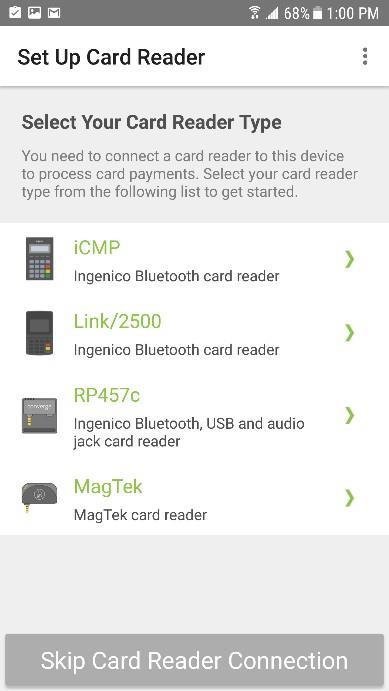
You are now ready to do manually entered sales using your Converge mobile app.
If you are connecting the Converge mobile app with a card reader, you will want to follow these steps to pair your card reader.