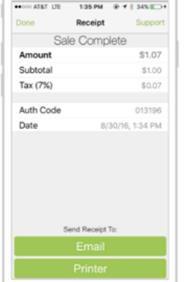Select new sale then manual entry
If you utilize a product catalog, you have the option to add items using your product catalog.
Type in total sale price
Add to cart
Checkout
On the sale summary page:
If manually entering the card information: Select Manual Card Entry to enter card details
If you have billing and invoicing enabled, add items from catalog or manually (enter product description, quantity and price) and select new quote or new invoice.
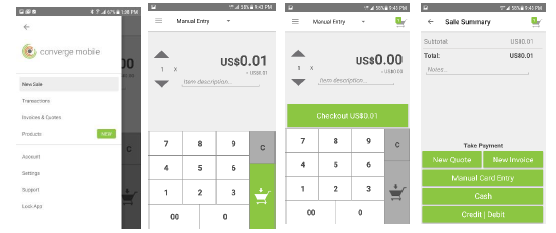
If using a connected card reader: Select credit/debit
The transaction will appear on card reader and prompt to insert/tap/swipe.

If card is inserted, the card reader may prompt the cardholder to confirm the transaction amount.
Cardholder should press F1 (or green button) to approve, F3 to decline or F4 to cancel.
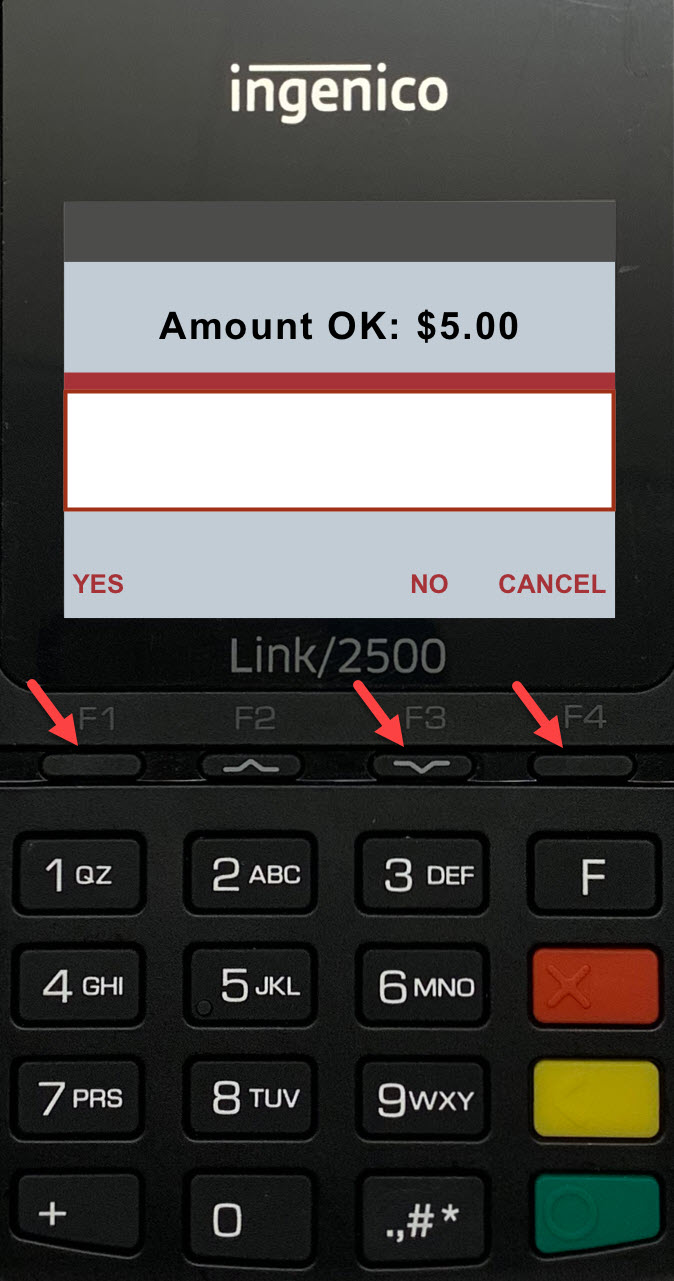
If the customer is using a chip card, they must insert and keep the card inserted throughout the transaction until prompted to remove the card.
Once complete you will see sale complete screen with an option to enter an email address and email receipt. If you have a bluetooth connected printer, you can choose to print receipt. Otherwise you can press done.