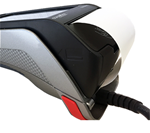1. Open Printer Latch
Lift latch and pull back to open the lid to access the paper well.


2. Inserting paper
Insert the roll into the well with the loose end unrolling from the bottom of roll toward the back end of the terminal. **If replacing existing roll, be sure to remove the old core

Extend the paper roll about 2.5 cm over the top of the lid
3. Close lid
Close the lid by snapping it back into place. Make sure paper unrolls over top of lid and not on top of screen. If the roll is not properly inserted your receipt will print blank