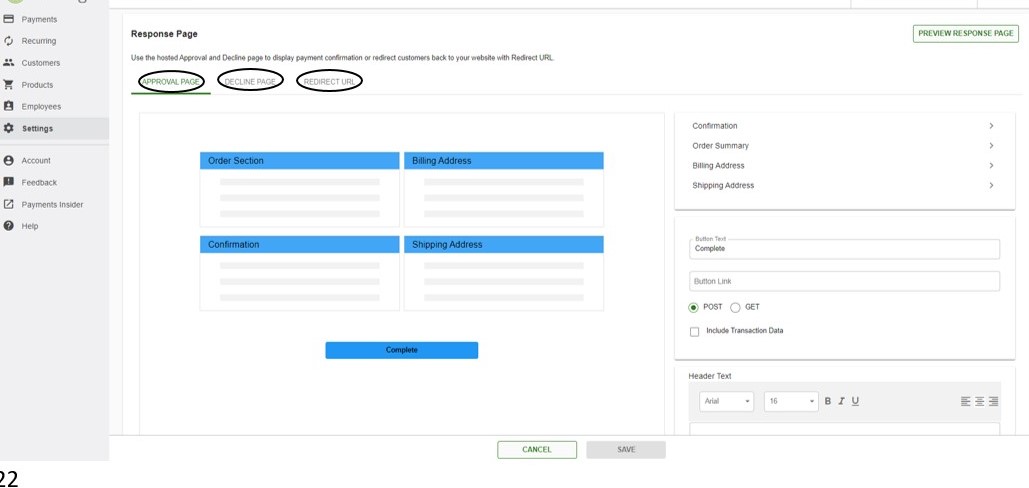From the left side menu, select settings and Hosted Payments
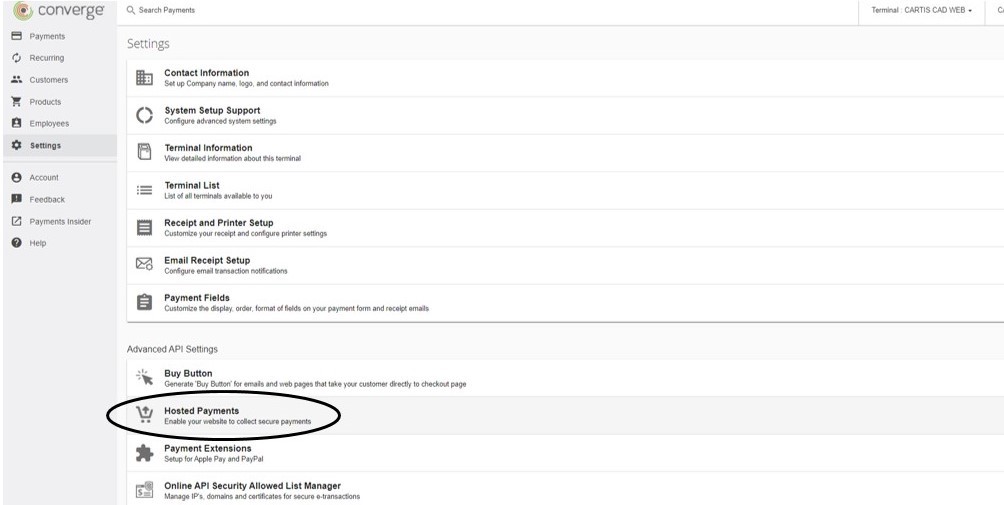
Select Setup for Payment Page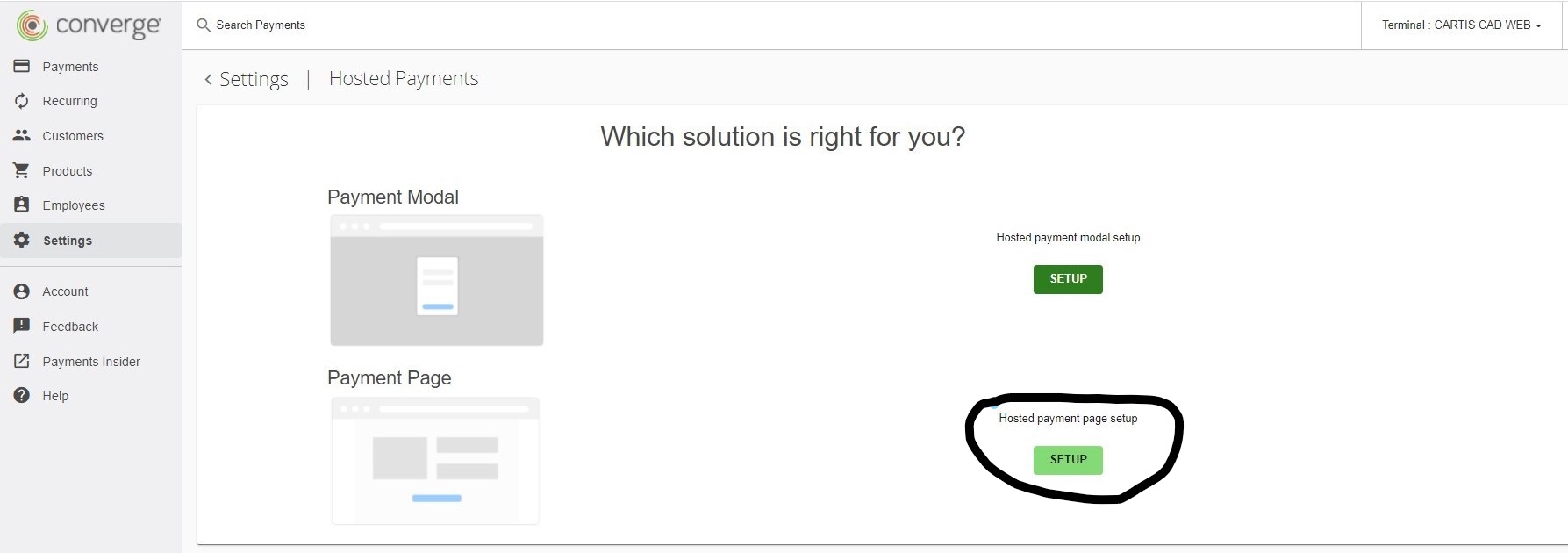
You will have the opportunity to customize the payment page as well as the response page.
All customizations in this section are optional, however if use the hosted payment page, it will need to be reviewed by website review team to make sure it is in compliance with card brands. The two requirements are: 1. The DBA name or logo must be displayed and 2. Contact information must be available on the payment page.
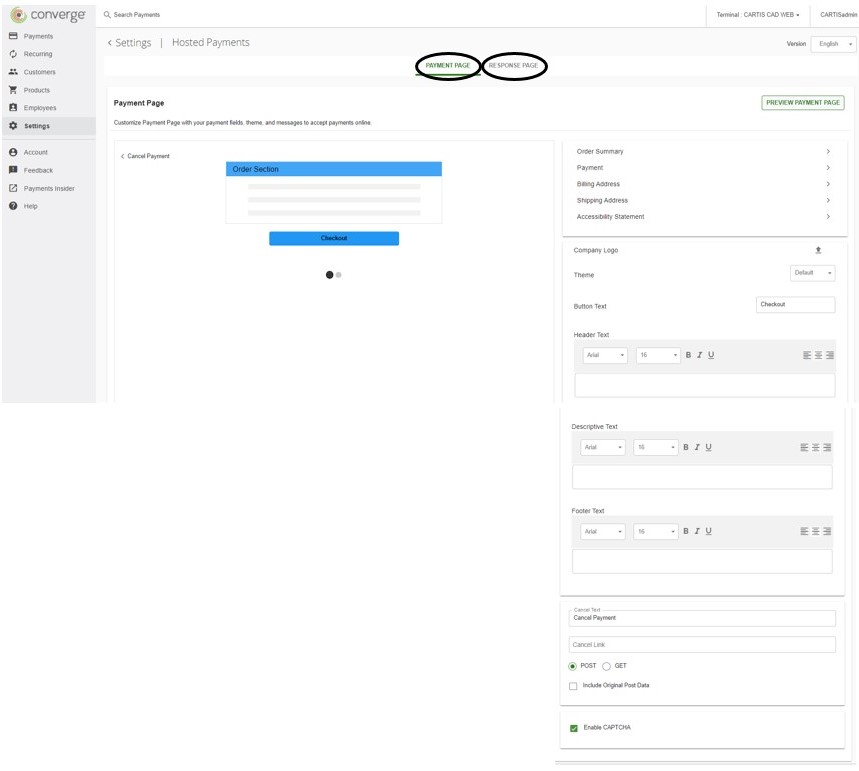
Options for Customizing the Payment Page
Order Summary - You can add an invoice number, description or customer code field to be filled in
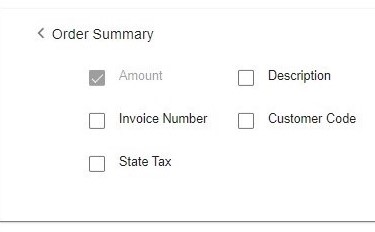
Payment- Depending on what is active on your account for example: credit cards, ACH (US only), gift cards, you can decide which payment type is accepted on the payment page.
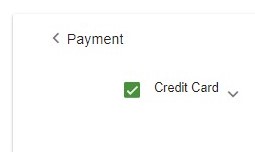
Billing Address / Shipping Address- you can toggle these on or off as well as customize which fields you want to appear ie. Company name, first name, email, phone etc.
**For the cardholder to receive an email receipt copy of the transaction, the Email Address button must be clicked on
Caution: If you have a field set to required or selected in the section but the section is toggled off, the payment page will not work. 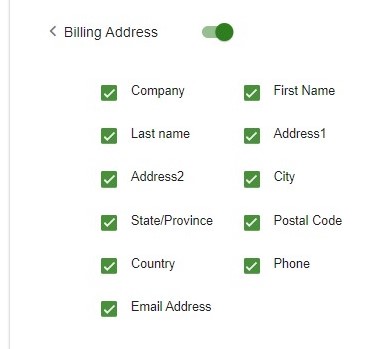
Company Logo - may be uploaded, colors can be changed, button text can be edited
Header, Footer and Descriptive text can be added
*** Even though these are not required fields, for website review at least the DBA name and contact information is required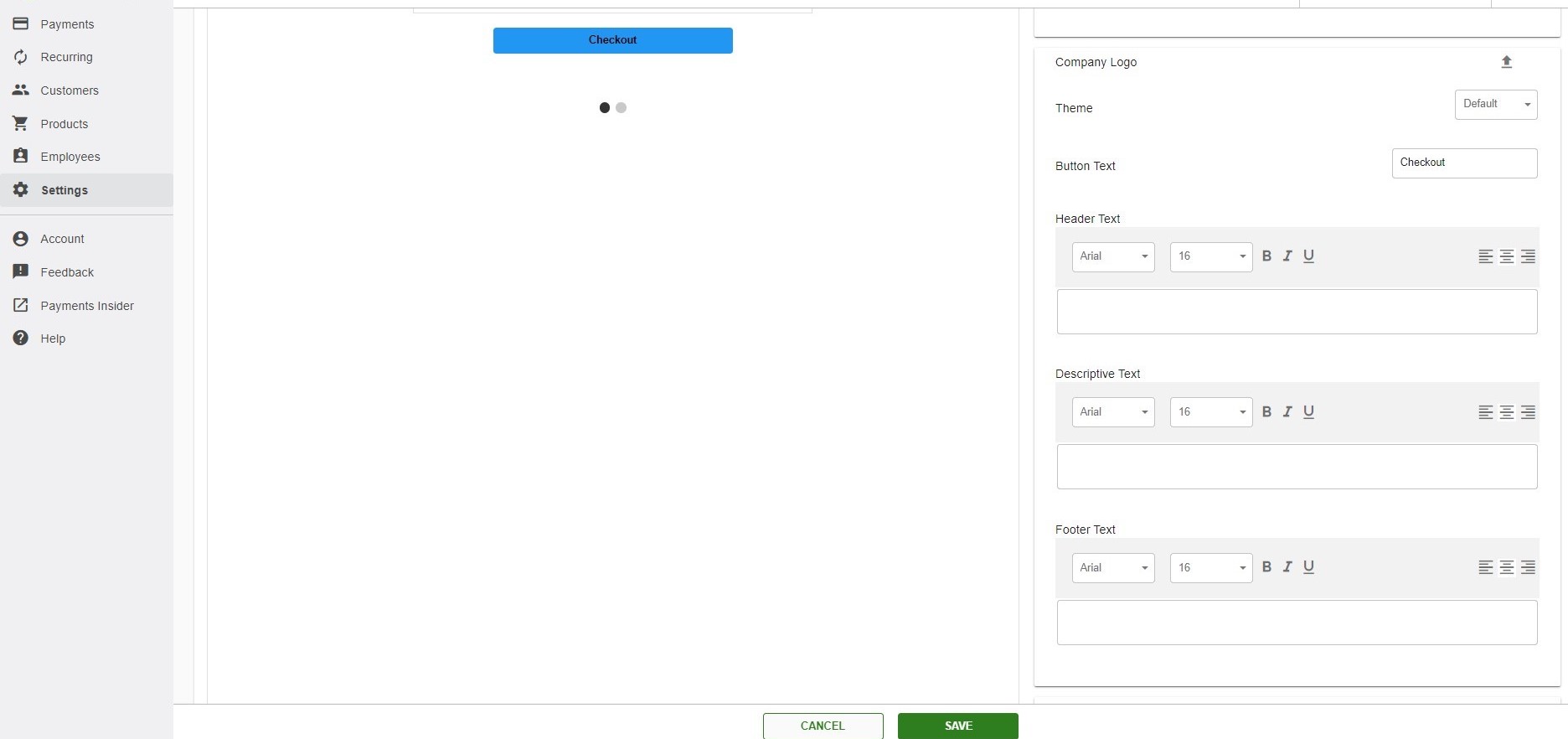
Cancel Payment - If the hosted payment page is being set up in conjunction with a software / website integration - Customize what happens when the cardholder presses cancel ie. If you want the customer to be redirected to your custom cancelled payment response page.
Enable Captcha - advisable to enable captcha by checking off the box to prevent authorization testing and bots to run on your payment page.
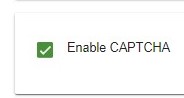
Options for Customizing the Response Pages
Response Pages- This is where you customize the approval and decline response pages or set a redirect URL if applicable.
Note: Redirects are used If setting up Hosted Payment Pages for a software/website integration - i.e. If you want the customer to be redirected to your custom approval/decline payment response page.
If setting up a redirect, customer will not see the Converge approval page.
You are able to customize the approval page, decline page and redirect URL (if applicable)
As in the payment page customization, you can set which sections / fields display on the response pages for the customer.