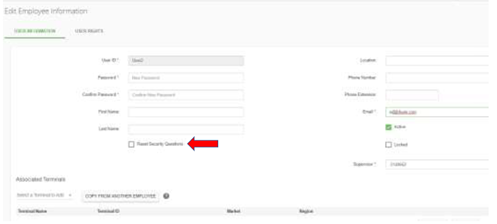You can protect your account by changing your own or resetting another user's security questions as needed.
To Reset Your Own Security Questions
1. Go to Account in the left side menu of Converge.
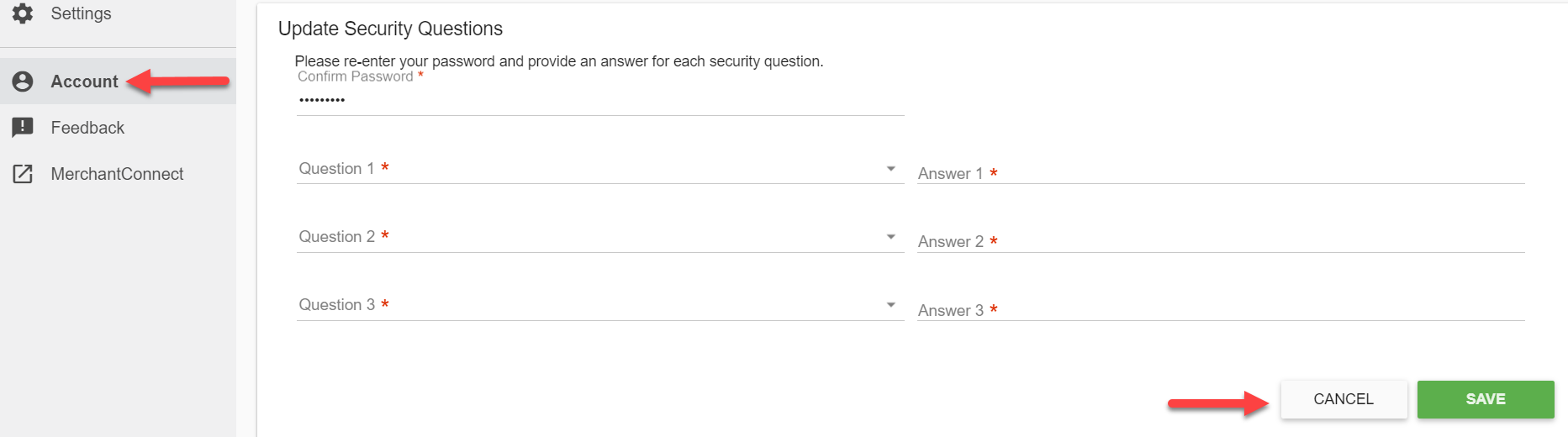
Complete all of the fields in the Update Security Questions section. Click Cancel or Save. If you click Cancel, the update will not be completed. If you click Save, an Updated Security Questions Successfully Saved message will appear.
To Reset Another User Security Questions
Note: to be able to reset another user's questions you must have user rights that allow you to manage other users.
1. Go to Employees in the left side menu of Converge. On the Employee Management page, select the user you want to reset questions for.
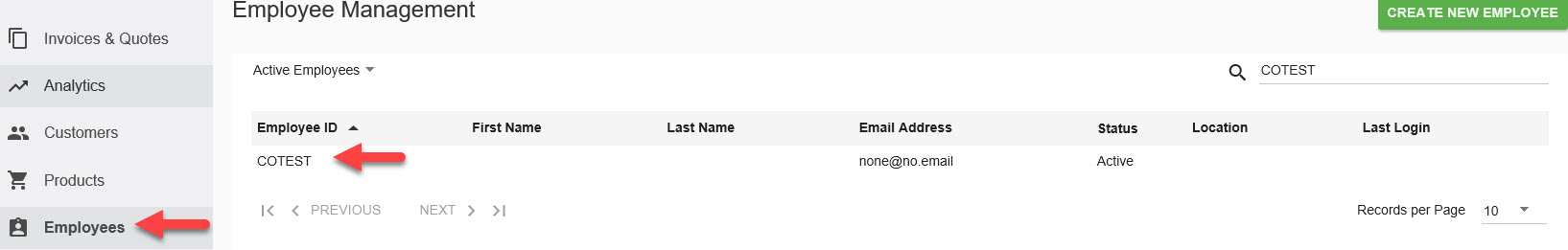
2. Check off the Reset Security Questions checkbox and click Cancel or Save.